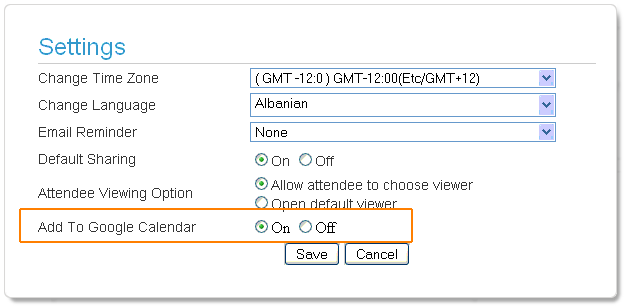Add Meeting event to your Google Calendar
1. Log in to your Google Apps account with Super Administrator's privilege.
2. Click on Zoho Meeting application from the Google Apps Dashboard.
3. Enable Add to Google Calendar setting by clicking the 'On' - option and then click on 'Save' button, in the 'Settings' tab.