Activate Zoho Meeting from Google Apps
1. Log in to your Google Apps with Super Administrator's privilege.
2. Navigate to Zoho Meeting application in the Google Apps Marketplace.
3. Click on 'Add it now' button in the right of the page.
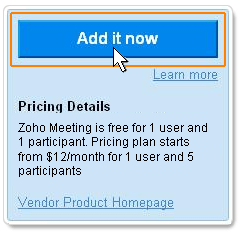
4. Enter your Google Apps domain name and click on 'Go' button.
5. Review the terms of services and click on 'I agree. Continue' and add the application to your Google Apps.
6. Click on the 'Grant data access' in the next page.
7. Click on 'Enable app now' and the Zoho Meeting application will get added to your Google Apps.
Next >>